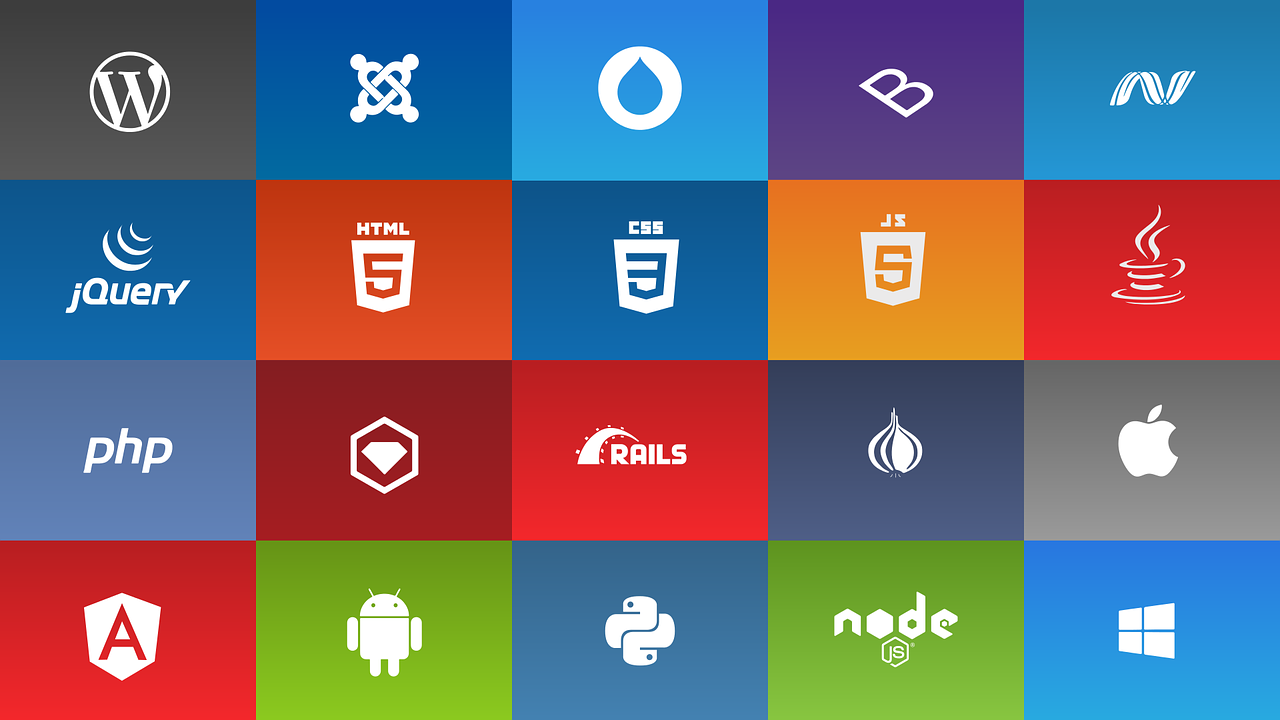What makes Angular so powerful?

There are a lot of factors behind the growing popularity of Angular. One of those being the more and more realization of the potential of Single-Page Applications. I believe there are many reasons why someone may choose Angular for the development process. In What to learn in Angular? we discussed the wide range of features available in Angular and all of these contribute to its usefulness. However, in this post, I am picking out 3 things. TypeScript JavaScript though very popular and useful, being a weakly typed language may bring in some natural sources of errors. Someone who is much into a properly organized form of programming may sometimes feel a little bit uncomfortable with the way weakly typed languages handle the data types. And we need to be a bit extra cautious indeed while working with them as they do can let the programmer introduce some common errors in the code (especially runtime errors can get difficult to deb...